Building and Loading a Data Model
In this assignment you will temporarily step away from building the applications and develop a data model from a file of un-normalized data and then build a script to load data in to that model. It is quite common to build a web site and then need to pre-load it with data from a file or API.
The data is a simplified extraction of the UNESCO World Heritage Sites registry. The un-normalized data is provided as both a spreadsheet and a CSV file:
The columns in the data are as follows:
name,description,justification,year,longitude,latitude,
area_hectares,category,state,region,isoYou have to have the CSV data available to run the batch script. If you are using PythonAnywhere
to do your homework, you can use the wget command to pull in the data (see below).
Getting Started
We will do this assignment in a new Django project called batch so as not to disturb your other work.
cd ~/django_projects
django-admin startproject batchMake new application under your django_projects/batch called unesco.
cd ~/django_projects/batch
python manage.py startapp unescoYou need to copy the CSV file into the unesco folder. If the wget command is available
you can use it to download the file:
cd unesco
wget https://www.dj4e.com/assn/dj4e_load/whc-sites-2018-clean.csvAlso make a folder called scripts and add an __init__.py file to it. The __init__.py file
is needed in order to store Python objects in the scripts folder.
cd ~/django_projects/batch
mkdir scripts
touch scripts/__init__.pyMake a copy of the many_load.py from this folder into your scripts folder:
https://github.com/csev/dj4e-samples/tree/main/scripts
Then in install django extensions if you have not already done so:
workon django42 # or django4 (if needed)
pip install django_extensionsAdd the following line to your batch/batch/settings.py:
INSTALLED_APPS = [
'django.contrib.admin',
'django.contrib.auth',
'django.contrib.contenttypes',
...
'django_extensions', # Add
'unesco.apps.UnescoConfig', # Add
]At this point you should run:
python manage.py checkAnd make sure that your basic Django environment is configured properly.
Design a Data Model
We need to design a database model that represents this flat data across multiple tables using "third-normal form" - which basically means that columns that have vertical duplication, such as region:
category state region iso
Cultural Afghanistan Asia and the Pacific af
Cultural Afghanistan Asia and the Pacific af
Cultural Albania Europe and North America al
Cultural Albania Europe and North America al
Cultural Algeria Arab States dz
Mixed Algeria Arab States dz
Cultural Algeria Arab States dz
Cultural Algeria Arab States dzIn order to simplify the assignment, we have done the model design for you and spread the data across five tables linked together with one-to-many relationships.
The result of the database design exercise is the following models.py file. It
uses foreign keys to link the tables together. You can add this
file in batch/unesco/models.py:
from django.db import models
class Category(models.Model):
name = models.CharField(max_length=128, default="")
def __str__(self) :
return self.name
class State(models.Model):
name = models.CharField(max_length=128, default="")
def __str__(self) :
return self.name
class Iso(models.Model):
name = models.CharField(max_length=128, default="")
def __str__(self) :
return self.name
class Region(models.Model):
name = models.CharField(max_length=128, default="")
def __str__(self) :
return self.name
class Site(models.Model):
name = models.CharField(max_length=300)
year = models.IntegerField(null=True)
latitude = models.FloatField(null=True)
longitude = models.FloatField(null=True)
description = models.TextField(null=True)
justification = models.TextField(null=True)
area_hectares = models.FloatField(null=True)
category = models.ForeignKey("Category", on_delete=models.CASCADE, null=True)
region = models.ForeignKey("Region", on_delete=models.CASCADE, null=True)
iso = models.ForeignKey("Iso", on_delete=models.CASCADE, null=True)
state = models.ForeignKey("State", on_delete=models.CASCADE, null=True)
def __str__(self) :
return self.nameSince we have given you the data model, in order to better understand the data model, as an exercise, please draw the model using Crow's-Foot Notation. You can use paper, or a layout tool - one way or another your diagram should have five boxes and four lines - and the each of lines should be properly labelled as a "many" or a "one" end.
Once you have put the file in unesco/models.py built, run makemigrations and migrate to create
the database.
cd ~/django_projects/batch
python manage.py makemigrations
python manage.py migrateLoading Data Into Your Database
Django has a special runscript capability that allows you to write a Python program
to read and write the database using your Django models.
There is a simple example of how to write such a script in the
dj4e-samples repository:
Changing the batch script
You will need to copy the many_load.py to unesco/scripts/many_load.py and then make changes
to adapt it from the Membership model/data to the Site model/data. The many_load.py file is
the sample code from the lecture on this topic - it needs a quite a few of changes to
make it work with your Site data model. We outline the kinds of changes that are needed
below:
(1) You need to change the name of the file that the sample script opens and reads to the file that you downloaded and installed.
(2) In the example code, before the loop to read the data is executed, we empty out the database using statements like:
Person.objects.all().delete()For your code you will want to empty out all the models / tables with statements like:
Category.objects.all().delete()(3) In order to create the entries in each of the lookup tables so you can point to them
using foreign keys, the sample many_load.py code uses statements like the following:
p, created = Person.objects.get_or_create(email=row[0])This code insures that there is a row in the Person table for the email address
that was just read row[0]. The email address may or may not already be in the table
from a previous line in the file. One way or another, by the end of this line
of code p contains a reference to a Person stored in the database that can be
used to fullfill a foreign key reference later in the code.
Note that the "p, created" is an example of Python function returning two values using a tuple.
For your program you will create the "lookup" entries in each table (Category, Iso, State, and Region) using four statements like:
cat, created = Category.objects.get_or_create(name=row[7])(4) In the sample code, once all the lookup objects are created, the sample code creates the Membership entry using the following code.
m = Membership(role=r,person=p, course=c)
m.save()The line to create and save the Membership row is the last thing that is done so all the
foreign key connections can be made because the Person, Course, and Role entries
exist and are in the variables p, c, and r respectively.
(5) Your data will be more complex than the sample, You will need to deal with situations
where an integer column like the year will be empty. The solution is to
check the year to see if it is a valid integer and if it is
not a valid integer set it to None which will become NULL (or empty) in the
data base when inserted.
cat, created = Category.objects.get_or_create(name=row[7])
...
try:
y = int(row[3])
except:
y = None
...
try:
lat = float(row[5])
except:
lat = None
...
site = Site(name=row[0], description=row[1], year=y, ... latitude = lat, ... category=cat ...)
site.save()You will need to do a try / except for each of the numeric fields that might be missing or have invalid data.
At the end you will create the Site object from the lookup objects, cleaned up column data and the string data
that goes into the Site table.
Running the Script
Place the CSV file in the unesco folder and then run the script from the project folder (i.e.
where the manage.py file resides):
cd ~/django_projects/batch
workon django42 # Or django4 (if necessary)
python manage.py runscript many_loadIt needs to be run this way so that lines like:
from unesco.models import Site, Iso, ....work properly.
Checking Your Data By Hand
You can also hand-check your data by running a few queries on your data before turning it in to make sure the data makes it into the right tables:
$ sqlite3 db.sqlite3
SQLite version 3.24.0 2018-06-04 14:10:15
Enter ".help" for usage hints.
sqlite> SELECT count(id) FROM unesco_state;
163
sqlite> SELECT count(id) FROM unesco_site;
1044
sqlite> SELECT count(id) FROM unesco_state where name="India";
1
sqlite> SELECT count(id) FROM unesco_site WHERE name="Hawaii Volcanoes National Park" AND year=1987 AND area_hectares = 87940.0;
1
sqlite> SELECT COUNT(*) FROM unesco_site JOIN unesco_iso ON iso_id=unesco_iso.id WHERE unesco_site.name="Maritime Greenwich" AND unesco_iso.name = "gb";
1
sqlite> .quit
$Upload to the Autograder
When the data passes your manual tests, you can download db.sqlite3 from PythonAnywhere
and then upload it to the autograder.
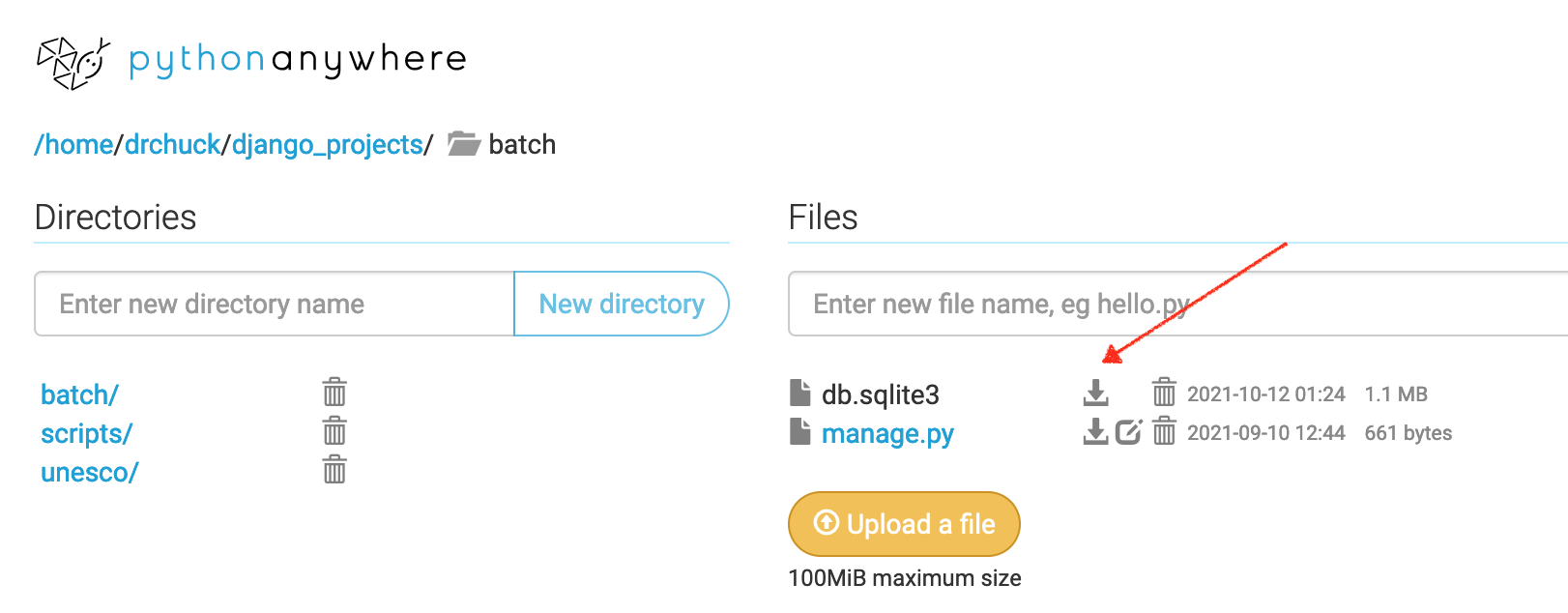
Resetting Your Database
If the autograder complains that your file is somehow too big,
or you have been changing your models.py and your makemigrations
is asking you how to convert existing columns,
or you just
want to start with a fresh database, you can run the following commands.
$ cd ~/django_projects/batch
$ rm db.sqlite3
$ rm */migrations/0*
$ python manage.py makemigrations
$ python manage.py migrate
$ python manage.py runscript many_loadMake sure you run these commands in the correct folder
(i.e. ~/django_projects/batch). You can run this process in any Django
project but your database is completely reset (i.e. admin and login accounts
are deleted as well). This also completely rebuilds your migrations
from your latest models.py file(s).